Permalink
 Cannot retrieve contributors at this time
Cannot retrieve contributors at this time
Join GitHub today
GitHub is home to over 28 million developers working together to host and review code, manage projects, and build software together.
Sign up
Fetching contributors…
| --- | |
| title: "Write your Dynamic Documents" | |
| author: "Sau-Chin Chen, Tobias Heycke" | |
| date: "2019/2/7" | |
| output: | |
| revealjs::revealjs_presentation: | |
| theme: white | |
| incremental: true | |
| mathjax: local | |
| fig_caption: true | |
| self_contained: false | |
| reveal_plugins: ["zoom"] | |
| --- | |
| ## Before we start | |
| - [R](https://www.r-project.org/) | |
| - [Rstudio](https://www.rstudio.com/) | |
| - (Optional) [Git](https://git-scm.com/),[pandoc](https://pandoc.org/installing.html),[Zotero](https://www.zotero.org/download/) | |
| - Download the [example files](https://github.com/SCgeeker/WS_dynamic_doc/archive/master.zip) | |
| ## Overview | |
| |Input<br>Format|Content|Render|Output<br>Format| | |
| |---|---------|----------|------| | |
| |.md |text<br>markdown tags<br>latex codes<br>citation key|pandoc<br>pandoc-citeproc|.html<br>.pdf<br>.docx | | |
| |.Rmd |code chunks<br>inline codes|rmarkdown |.html<br>.pdf<br>.docx | | |
| |Templates<br>(e.g., APA)|footnote<br>appendix doc|papaja|.pdf| | |
| ## Resource | |
| [R Markdown: The Definitive Guide](https://bookdown.org/yihui/rmarkdown/) | |
| [papaja: Reproducible APA manuscripts with R Markdown](https://crsh.github.io/papaja_man/) | |
| # Markdown | |
| ## | |
| **Example Materials**:<br> `markdown_demo.md`<br>`markdown_demo.bib`<br>`Workshop-Open-Science1.png` | |
| ## Preparation | |
| - [markdown cheatsheet](https://github.com/adam-p/markdown-here/wiki/Markdown-Cheatsheet) | |
| - off-line editor | |
| - any text editor | |
| - Rstudio | |
| - render: [pandoc](http://pandoc.org/), [installation guide](https://pandoc.org/installing.html) | |
| - (Optional)Version Control tool: [Git](https://git-scm.com/) | |
| ## Tips | |
| - Keep your text as 'clean' as you can. | |
| - Leave typesetting to *markdown tags*, *Latex codes* | |
| - Organize the bibliography in [Zotero](http://zotero.org/) | |
| # Rmarkdown | |
| ## | |
| **Example Materials**:<br> `Rmd_demo.md`<br>`Orientation Cross Languages.bib`<br>`Lab-summary.csv` | |
| ## Preparation | |
| - [R](https://www.r-project.org/) | |
| - [Rstudio](https://www.rstudio.com/) | |
| - [knitr package](https://cran.r-project.org/web/packages/knitr/index.html) | |
| - bibtext file(s) | |
| - [Rstudio addin: citr](https://github.com/crsh/citr) | |
| ## Setup of sweave | |
| 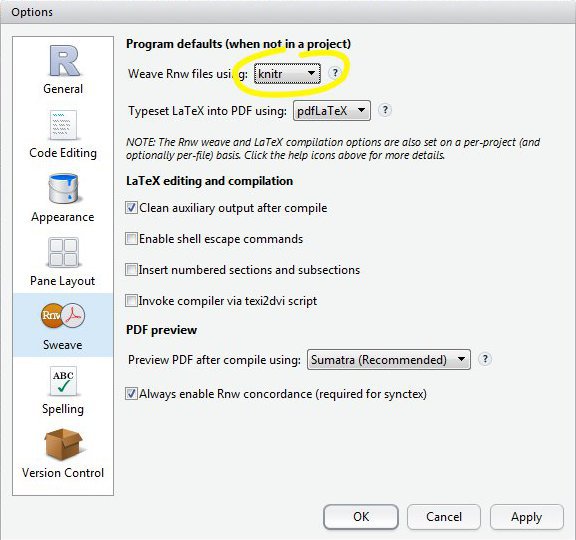 | |
| ## Tips | |
| - in text -> in table -> in figure | |
| - Import the analytical data at beginning. | |
| - If statistical models take time, it is better to summarize them prior to organize them in chunks. | |
| - If it is workable, making of tables and figures by codes is better than the external files. | |
| # papaja | |
| ## | |
| **Example Materials**:<br> `papaja_appendix_test.zip` | |
| ## Preparation | |
| - TeX distribution | |
| - [TinyTex](https://yihui.name/tinytex/) | |
| - [MikTeX](http://miktex.org/) for Windows ([installation guide]((https://tobiasheycke.github.io/pages/fullmiktex)) by Tobias) | |
| - [MacTeX](https://tug.org/mactex/) for Mac | |
| - [TeX Live](http://www.tug.org/texlive/) for Linux | |
| - papaja package | |
| - [installing commands](https://crsh.github.io/papaja_man/introduction.html#installing-papaja) | |
| ## Tips | |
| - Full TeX distribution installation before your first `papaja` article. | |
| - Manage "Title page" and "Abstract" in YAML. | |
| - Prepare your bibliography file and citation style while writing paper. Set them up in YAML([Guide by Frederik](https://crsh.github.io/papaja_man/writing.html#citations) ). | |
| - Check .tex file(s) when you don't get what you want. | |
| - `papaja` is under development. Search the solutions and submit your questions at [Github](https://github.com/crsh/papaja/issues). | |
| ## Append appendices to manuscript | |
|  | |
| ## Append appendices to manuscript | |
|  |