Join GitHub today
GitHub is home to over 31 million developers working together to host and review code, manage projects, and build software together.
Sign upTest Notebooks in Other OSs #7
Comments
This comment has been minimized.
This comment has been minimized.
|
@ruebot I wonder if you are willing to give this a test run on Ubuntu given the instructions we have in the README? No rush. |
This comment has been minimized.
This comment has been minimized.
|
Sure! |
This comment has been minimized.
This comment has been minimized.
|
Feel free to try out some different collections as well. It should just be a matter of adding the files to the data folder and changing |
This comment has been minimized.
This comment has been minimized.
|
No dice getting past the "Setup" cell. Biggest difference in the versions of the required libraries is Local desktop, Ubuntu 18:04
Clean Ubuntu 18.04 VM:
We also might want to consider creating a Dockerflle for this since we're going to have these problems all over the place. I'm happy to do this if y'all want. |
This comment has been minimized.
This comment has been minimized.
|
Forgot to add this: |
This comment has been minimized.
This comment has been minimized.
|
Hi Nick: Here's what I have for "pip show matplotlib" |
This comment has been minimized.
This comment has been minimized.
|
Also - I think Dockerfile is a great idea once we get everything figured out. If you could take that on, it would be great, since I'd have to read a lot of Dockermentation to do same. |
This comment has been minimized.
This comment has been minimized.
|
Ok. So the |
This comment has been minimized.
This comment has been minimized.
|
Will do. Just a note: Ian did the README, so Matplotlib 1.15.1 may have worked for him. Probably worth moving to 3 anyway though. |
This comment has been minimized.
This comment has been minimized.
|
Only differences I have are: |
This comment has been minimized.
This comment has been minimized.
|
Dockerfile and instructions added in docker branch. We need to sort out some issues still, this will be the best place to do it so it just works... or well, works in a controlled Docker environment for everybody that can use it. |
This comment has been minimized.
This comment has been minimized.
|
Locally, I hacked ggplot to fix the issue. I think we should just drop ggplot, as it will always be behind the scipy libraries. The notebook is not using it now. |
This comment has been minimized.
This comment has been minimized.
|
Let’s drop ggplot then if nothing is using it? |
This comment has been minimized.
This comment has been minimized.
|
|
This comment has been minimized.
This comment has been minimized.
|
Resolved with e880b87 |
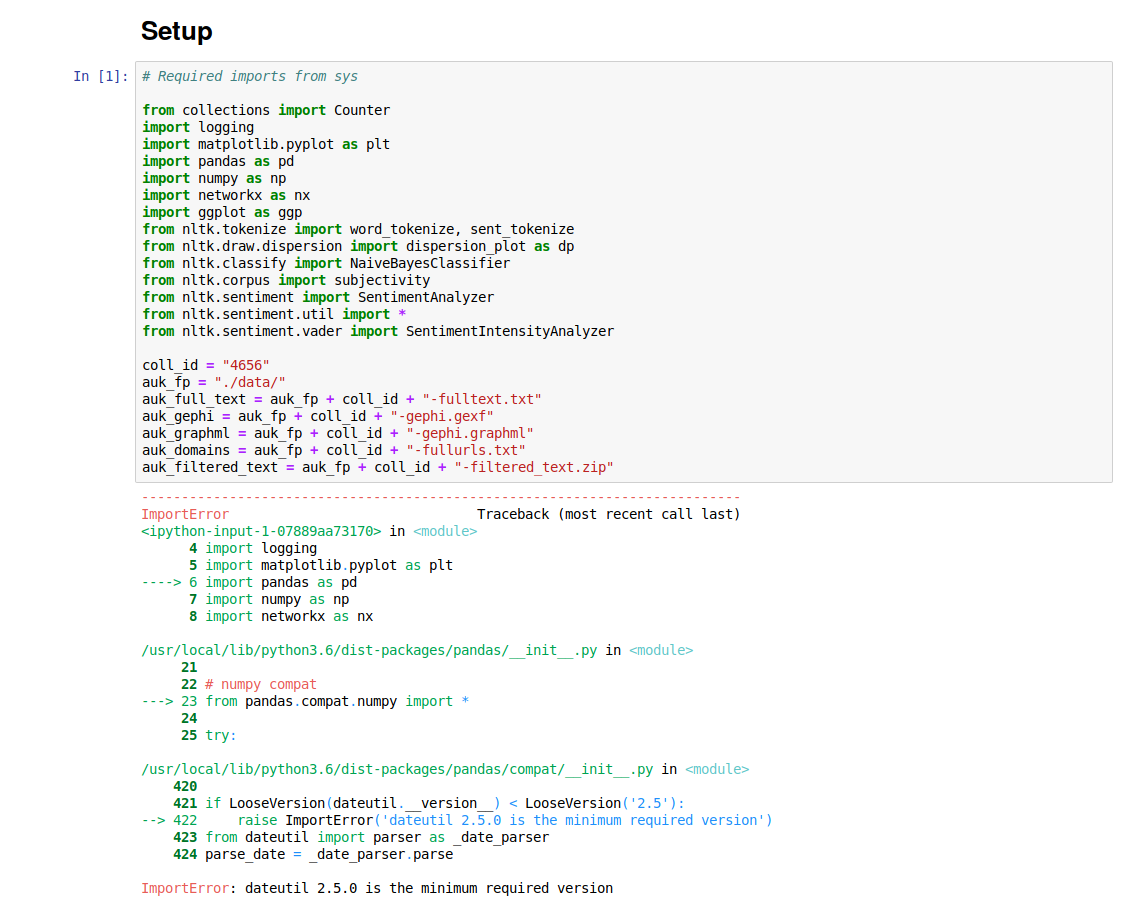
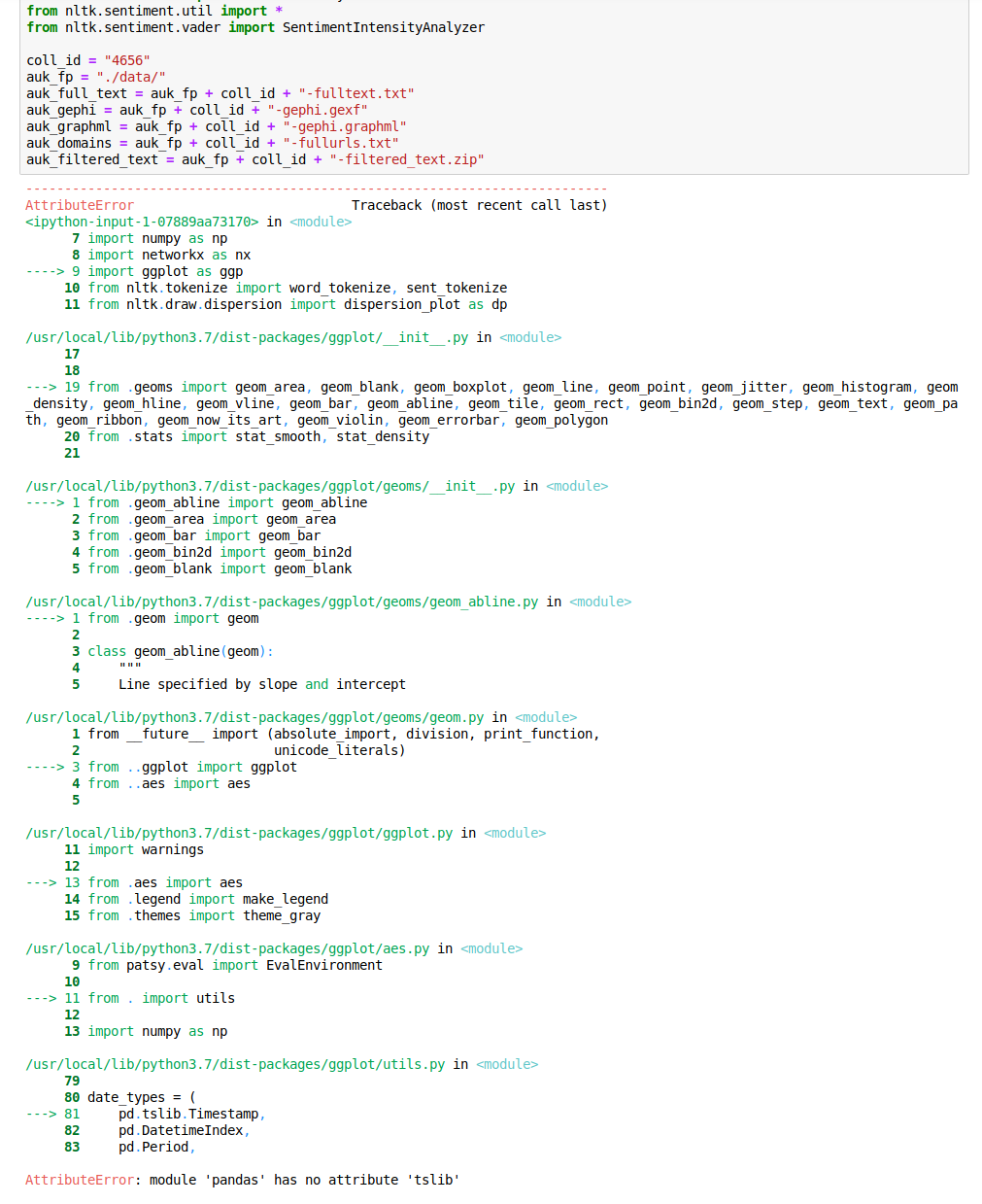
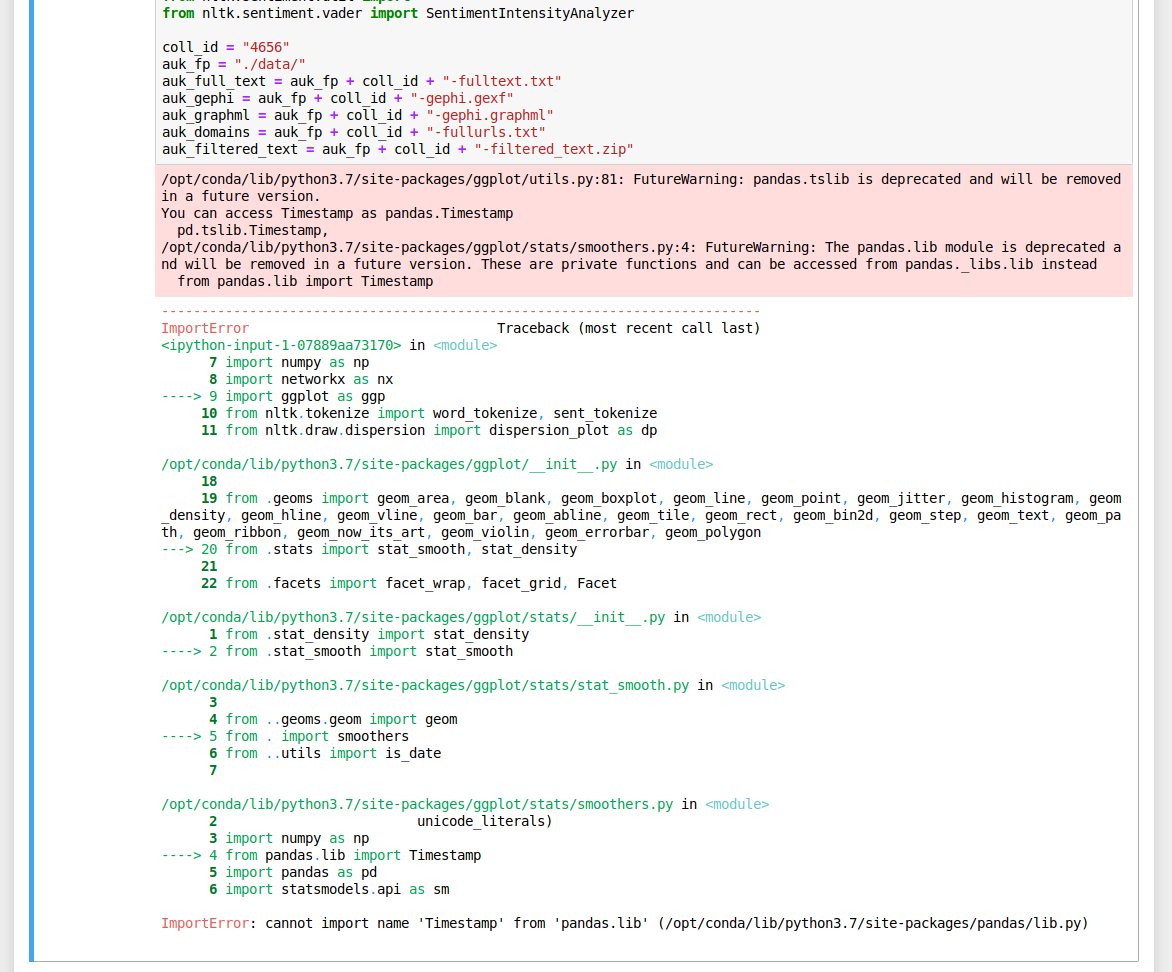
greebie commentedFeb 22, 2019
We have the project working for OSx, but checking with other dependencies would be helpful before we send it to the cloud.