Join GitHub today
GitHub is home to over 50 million developers working together to host and review code, manage projects, and build software together.
Sign upPreview Tools - Remove external preview tools connection to Explore btn on dataset/file pgs #6919
Comments
|
|
Current design is that all tools are "Explore" tools (or "Configure" but that's a different case) and that a subset of those "Explore" tools can be preview the "hasPreviewMode" boolean is true. In order to support tools that are not explore tools, but have preview, here is a quick brain dump of some ideas:
I'm not sure what my preferred approach is but thought I'd get these down to hear others thoughts, any other ideas. |
|
@qqmyers flagged this for me -- for QDR this wouldn't be great. We have many projects with 50-1000 files for which the previewers provide a quick way to look at some files. They're also easy to discover for users browsing the repository.
This is not specific to the annotation previewer. I'd actually say it most applies to the PDF one, but it's a general concern. |
|
Thanks @adam3smith for the feedback! There are still a few items in front of this, so we will have time to discuss. |
|
HI @adam3smith, thanks for chiming in. In many cases this change would not add a step or hide functionality, as there would be a "Preview" button on the dataset page in the file table where "Explore" is now (see images), that loads the preview on the file page. At first we thought that previews would be truncated views, but this is not what is happening. In some cases there is benefit to seeing the previews in the context of the file page, as file page functionality is more readily discoverable. One idea is to allow users to click through file pages/previews in a dataset on the file page, without having to go back to the dataset page. I see that for QDR having the preview on the file page would mean the "acceptance" popup would be between users and the file page. How do you see that the previews facilitate discovery on QDR? |
|
Hey @adam3smith, good to see you at a few of the Dataverse Community Meeting events last week. Do you have any thoughts on @TaniaSchlatter's note above? We'll be spending some time in this area in the near future. Thank you! |
|
One thing I'm not sure I've seen noted yet - previewers in the page are only allowed for public data so far. The buttons work for restricted datafiles (because they can trigger the terms and conditions dialogs). |
|
I'm not 100% sure I follow exactly how the 5.0 relationship between file pages and previewers will look, so I may be off here and/or require another round of clarifications. So this
and the screenshot look good to me. Would the previews then be accessible on both the file landing page (directly in the preview tab) and via button in the dataset landing page's file list (which would then go to the preview tab or would it go to an external page)? That'd definitely be nice and I have no concerns.
That might be a problem -- less from a user perspective than from a DOI best practice perspective: landing pages for DOIs should always be accessible, even when the actual file is restricted, and they should not require registration (and presumably no pop up requiring interaction accepting terms&conditions either). |
|
@adam3smith, the previews would be accessible on both the file landing page (directly in the preview tab) and via button in the dataset landing page's file list, which goes to the preview tab. Good point about the DOI for the file not being accessible if there is an acceptance popup before users get to the file page. I wonder about a flow like:
Would providing access to the file DOI while keeping the preview hidden until the user accepts terms address the concerns you raise? Displaying simple form in a tab to enable access to content in the tab would be a unique interaction/UI convention, which is not ideal. We can discuss and see about additional approaches if the functionality meets the needs. |
|
Functionality-wise that'd absolutely work, yes. |
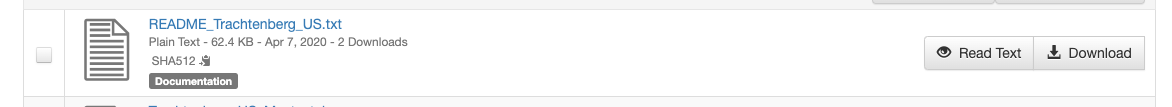
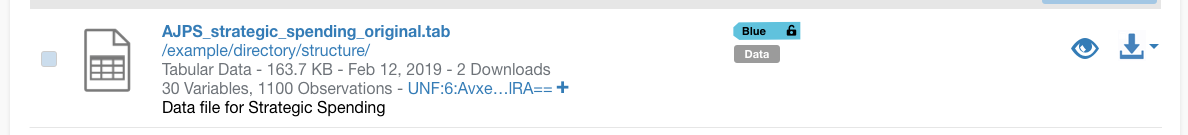
PROBLEM
How do I set a preview tool ONLY, with no explore tool btn displayed?
When a sysadmin configures one of the Dataverse Previewers (e.g. Text Preview or PDF Preview) external tools to their installation, it adds not only a "Preview" tab with embedded tool view to the file pg, but also an "Explore" button to both the file pg and the dataset pg (the same Explore btn tools like Two Ravens, World Map and Data Explorer are linked from, see screenshot below, example on Harvard Dataverse).
In our UI, both the preview and explore workflows are linked to the same tool. This implies the same tool provides two features, when in fact all the Dataverse Previewers external tools configured in Harvard Dataverse provide only one "preview" feature. When you click the "Explore" btn, you are provided the exact same view of the file that is embedded on the file pg, with no additional features, with the exception of the citation and download btn -- the same information also provided on said file pg. The full version of the Dataverse Previewers external tools look so similar to the file pg, in fact, that I question the value it provides the user when they click the "Explore" btn.
PROPOSAL
I suggest there is more value having users go to the file pg as opposed to clicking Explore and go to the landing pg of an external preview tool when said tool is embedded directly on the file pg. As such, we should remove preview tools from being linked to the Explore btn of the dataset and file pgs. In the Preview tab, the "Explore on {PREVIEW TOOL NAME}" btn should instead be labeled "Open preview tool in new window..." or something more succinct, to remove any implication of additional features when clicking the button.