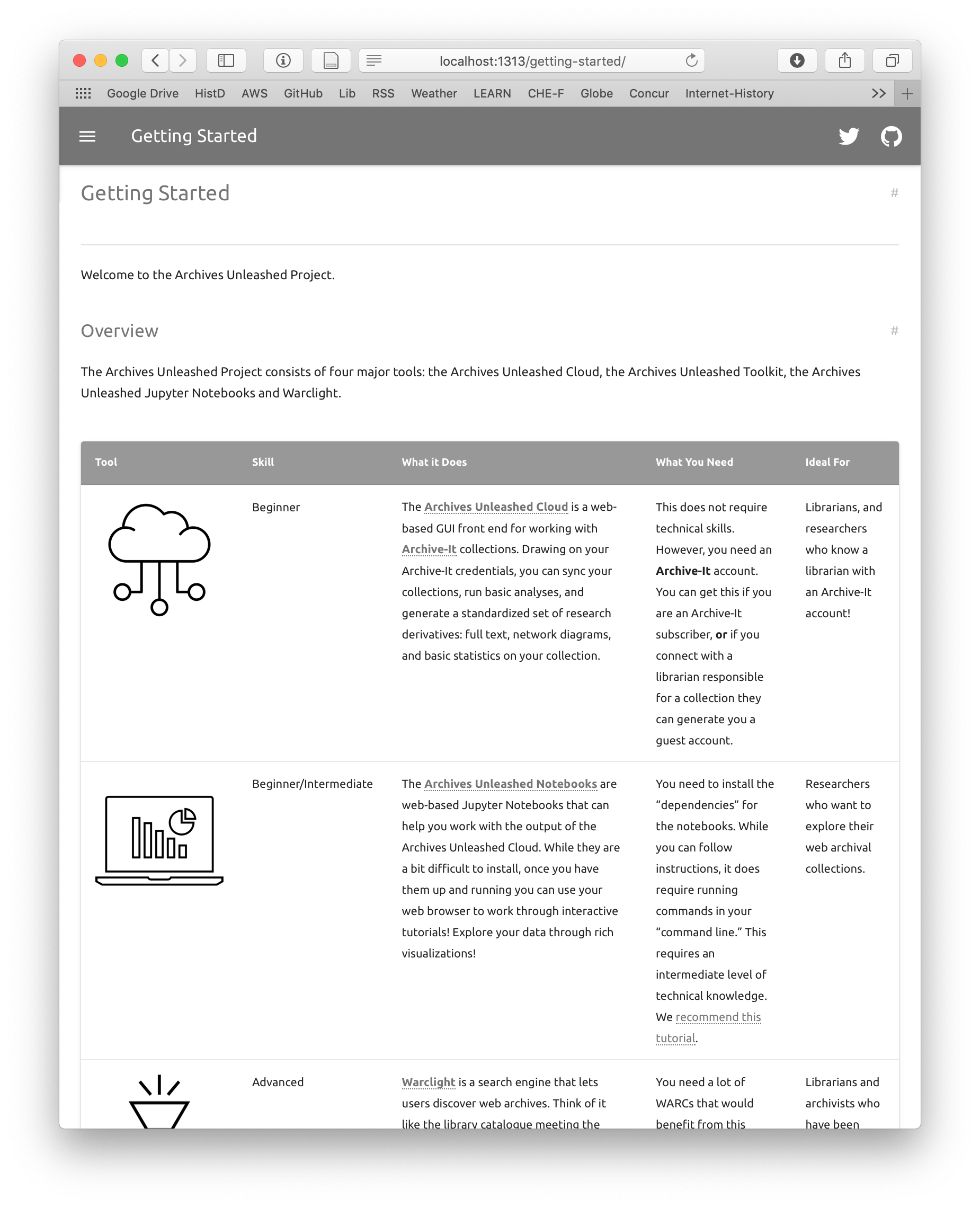Join GitHub today
GitHub is home to over 36 million developers working together to host and review code, manage projects, and build software together.
Sign upAdding "Getting Started" page to the website, resolves #120 #121
+70
−0
Conversation
 ianmilligan1
requested review from
ruebot and
SamFritz
ianmilligan1
requested review from
ruebot and
SamFritz
May 3, 2019
ruebot
approved these changes
May 3, 2019
|
Overall good to go. Just some language tweaks, and good on my end. |
content/getting-started/index.md
Outdated
|
|
||
| | Tool | Skill | What it Does | What You Need | Ideal For | | ||
| |:--------------------------:|--------------|--------------|---------------|-----------| | ||
| |  | Beginner | The **[Archives Unleashed Cloud](/cloud)** is a web-based GUI front end for working with [**Archive-It**](https://archive-it.org) collections. Drawing on your Archive-It credentials, you can sync your collections, run basic analyses, and generate a standardized set of research derivatives: full text, network diagrams, and basic statistics on your collection. | This does not require technical skills. However, you need an **Archive-It** account. You can get this if you are an Archive-It subscriber, **or** if you connect with a librarian responsible for a collection they can generate you a guest account. | Librarians, and researchers who know a librarian with an Archive-It account! | |
This comment has been minimized.
This comment has been minimized.
This comment has been minimized.
This comment has been minimized.
ruebot
May 3, 2019
Member
"standardized set of research derivatives: full text, network diagrams, and basic statistics on your collection" -- link that to derivatives documentation?
content/getting-started/index.md
Outdated
| | Tool | Skill | What it Does | What You Need | Ideal For | | ||
| |:--------------------------:|--------------|--------------|---------------|-----------| | ||
| |  | Beginner | The **[Archives Unleashed Cloud](/cloud)** is a web-based GUI front end for working with [**Archive-It**](https://archive-it.org) collections. Drawing on your Archive-It credentials, you can sync your collections, run basic analyses, and generate a standardized set of research derivatives: full text, network diagrams, and basic statistics on your collection. | This does not require technical skills. However, you need an **Archive-It** account. You can get this if you are an Archive-It subscriber, **or** if you connect with a librarian responsible for a collection they can generate you a guest account. | Librarians, and researchers who know a librarian with an Archive-It account! | | ||
| |  | Beginner/Intermediate | The **[Archives Unleashed Notebooks](/notebooks)** are web-based Jupyter Notebooks that can help you work with the output of the Archives Unleashed Cloud. While they are a bit difficult to install, once you have them up and running you can use your web browser to work through interactive tutorials! Explore your data through rich visualizations! | You need to install the "dependencies" for the notebooks. While you can follow instructions, it does require running commands in your "command line." This requires an intermediate level of technical knowledge. We [recommend this tutorial](https://programminghistorian.org/en/lessons/intro-to-bash). | Researchers who want to explore their web archival collections. | |
This comment has been minimized.
This comment has been minimized.
This comment has been minimized.
This comment has been minimized.
This comment has been minimized.
This comment has been minimized.
|
I guess with such positive feedback I will move out of review. We can always add the video later? |
 ianmilligan1
marked this pull request as ready for review
ianmilligan1
marked this pull request as ready for review
May 6, 2019
Sign up for free
to join this conversation on GitHub.
Already have an account?
Sign in to comment
Add this suggestion to a batch that can be applied as a single commit.
This suggestion is invalid because no changes were made to the code.
Suggestions cannot be applied while the pull request is closed.
Suggestions cannot be applied while viewing a subset of changes.
Only one suggestion per line can be applied in a batch.
Add this suggestion to a batch that can be applied as a single commit.
Applying suggestions on deleted lines is not supported.
You must change the existing code in this line in order to create a valid suggestion.
Outdated suggestions cannot be applied.
This suggestion has been applied or marked resolved.
Suggestions cannot be applied from pending reviews.
ianmilligan1 commentedMay 3, 2019
As noted in #120, our website is a bit tough to get into. So here's a "getting started" page that basically provides a basic introduction to what our project is about. Right now, in this version, it adds:
We probably want to workshop specific language, so we can do so on this draft PR.
Example Screenshots of the Page