Join GitHub today
GitHub is home to over 36 million developers working together to host and review code, manage projects, and build software together.
Sign upAdding plot with membership counts by month/year #75
Conversation
This comment has been minimized.
This comment has been minimized.
|
This looks terrific! And it seems easy to update. Once we get this merged I can do an update for the rest of July to make sure it works for me too. One suggestion: I tried it out locally and while I think it looks a bit better the way you have it, I think I'd prefer to put the plot under the join button. The main purpose of that page (and it's an important one) is to have people join, and not to show off the membership plot. If a few people miss the plot so be it. |
This comment has been minimized.
This comment has been minimized.
|
Should we document somewhere that these numbers are as of the end of the month? |
This comment has been minimized.
This comment has been minimized.
|
Ok, nvm, it looks like this is daily counts with a script that takes the final count of the month for plotting. |
This comment has been minimized.
This comment has been minimized.
|
@cosden don't forget that we have Circle previews so you don't need to do things locally! https://145-120906408-gh.circle-artifacts.com/0/usrse.github.io/join/index.html I disagree about the ordering - it's a relatively short page (graph, text, button) and it's a natural progression of the user's experience to see a picture, and then scroll down (heck less than 100 pixels) to see the massive join. That's the reason they came to the page - to click that join, so they are motivated to do that. If you look at most pages with a graphic and text, the graphic comes first. On the other hand, when you just move it up it looks off to me. I can't imagine that someone really would proactively click the join page to join, and then have a 300 something pixel graphic distract them to forget to scroll down a little more to see the massive green button :P |
This comment has been minimized.
This comment has been minimized.
This comment has been minimized.
This comment has been minimized.
|
There is also a natural progression to scroll to keep reading - the top of the page asks the viewer "Why should I join the US-RSE association? and the natural tendency is to find the answer :) |
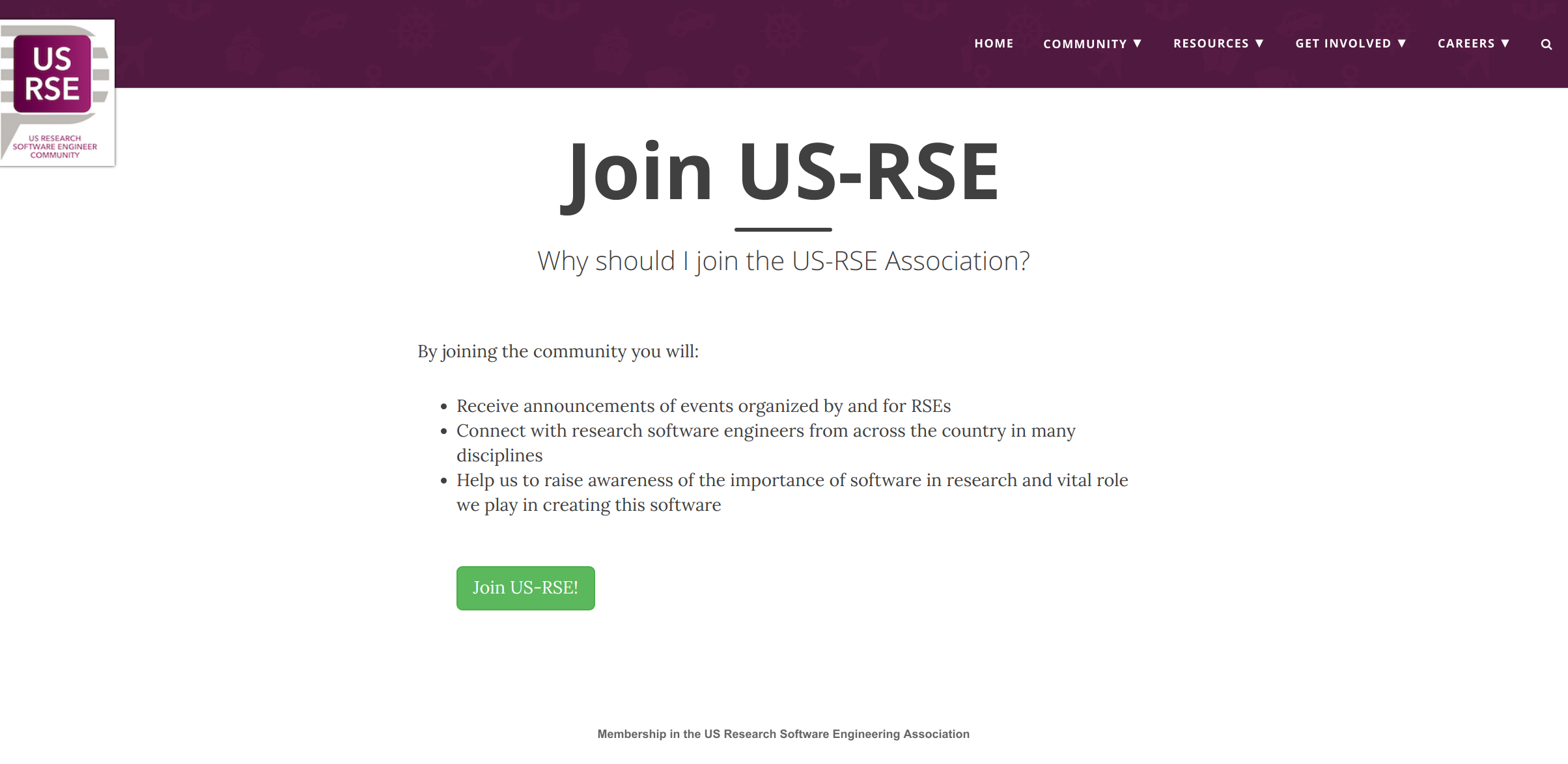
vsoch commentedJul 29, 2019
This pull request will add a plot to the join page to show the growth of us-rse over time! Here is a quick snapshot:
How does it work?
The data itself is read from a simple csv file, memberCounts.csv, that is served from data. It's a file that includes month/year, count, and totals. We have it organized by month/year because the units specified here directly determine the scale of the Y axis for the plot, and we don't want it to be uneven (@cosden can comment on this because he pointed it out!) Here is the current data:
Importantly, the data is programatically generated (but not downloaded to the file) in the Spreadsheet associated with the updated Google form, and historical data has been summarized and included, also by month, in the same format. I included both the historical raw data and the script to generate the counts so there is absolutely no doubt about how it was produced here: https://gist.github.com/vsoch/b86537e3b9171a2292e0587f20bd47fe
For the spreadsheet (admins of the organization have access) there is a second tab:
And the historical data generated from the gist above is highlighted in yellow at the top. Notice that the first column after the date is general counts, and the third column uses that counts column plus the cell above it to keep a running total.
Important July 2019 is a special case, because we have BOTH data generated from the new form, along with historical data. Thus, to generate the count, we have a formula PLUS the original count from the spreadsheet (45)
This means that all following cells have that same calculation, but without the +45, which serves to look in the previous sheet for entries in column A from row 1 through 100000, and count cells
that have the YEAR corresponding to the YEAR in the current sheet's AX (for example, 2019) and the Month in the same sheet's AX (for example July). The result of this calculation is the count of timestamps in the previous sheet that have any record in July of 2019.
And so, to update the data for the site, you can either export to csv (and replace the whole thing or just the recent months) or just copy paste and replace the spaces with commas. The export is nice because it preserves the commas in quotes for the dates.
Signed-off-by: Vanessa Sochat vsochat@stanford.edu