Join GitHub today
GitHub is home to over 40 million developers working together to host and review code, manage projects, and build software together.
Sign upUpdate iica-catie.csl #3066
Update iica-catie.csl #3066
Conversation
This comment has been minimized.
This comment has been minimized.
csl-bot
commented
Oct 23, 2017
|
Awesome! You just created a pull request to the Citation Styles Language styles repository. One of our human volunteers will try get in touch soon (usually within a week). In the meantime, I will run some automated checks on your pull request. You should be notified of the test results in a few minutes. If you haven't done so yet, please make sure your style validates and follows all our other Style Requirements. To update the current pull request, visit the "Files changed" tab above, and click on the pencil icon (see below) in the top-right corner of your style to start editing. If you need assistance at any point, please leave a comment and we'll get back to you (feel free to write in Dutch, English, French, German, Portuguese, or Spanish). |
This comment has been minimized.
This comment has been minimized.
csl-bot
commented
Oct 23, 2017
|
|
This comment has been minimized.
This comment has been minimized.
danirv91
commented
Oct 23, 2017
|
Hello. Thanks. I updated the style because there are a lot of changes between the current version and the one that I did. and also, this version that I updated is in spanish. I saw that you deleted for example the text "disponible en", "consultado" and this isn't ok. How can I try the changes? I want to make sure that the changes are still working. |
This comment has been minimized.
This comment has been minimized.
|
Did you actually try the style out? A lot of the Spanish terms are just generated differently -- handcoding terms into a style the way you did in your submission in any language is generally better avoided. The style above produces URLs as |
This comment has been minimized.
This comment has been minimized.
|
You can download the style from https://raw.githubusercontent.com/POBrien333/styles/fa760276f34529f009644f9b57899fc2de4ef5ad/iica-catie.csl |
This comment has been minimized.
This comment has been minimized.
danirv91
commented
Oct 23, 2017
|
Ok, perfect I'm going to check. Thanks
2017-10-23 9:49 GMT-06:00 Sebastian Karcher <notifications@github.com>:
… You can download the style from https://raw.githubusercontent.
com/POBrien333/styles/fa760276f34529f009644f9b57899f
c2de4ef5ad/iica-catie.csl
—
You are receiving this because you were mentioned.
Reply to this email directly, view it on GitHub
<#3066 (comment)>,
or mute the thread
<https://github.com/notifications/unsubscribe-auth/AfESRZfwhZ9SNnICb8tsqS1zv18KdHAuks5svLWIgaJpZM4QChQW>
.
--
*Daniela Rodríguez Valerio*
Asistente de Biblioteca
Biblioteca Sede Central
Instituto Interamericano de Cooperación para la Agricultura (IICA)
daniela.rodriguez@iica.int
Tel. (+506) 2216-0436
www.iica.int
|
This comment has been minimized.
This comment has been minimized.
danirv91
commented
Oct 23, 2017
|
Hello, I've already checked the style and I found some changes that don't work. I attached a document with the inconsistencies. The term (en línea), is used after the title when we have an associated URL. Except with web sites, with web sites we put (en línea, sitio web) Also, I created specific styles for book, book chapter without editor, book chapter with editor, article journal, newspaper article, reports, conference proceedings, thesis, web site, report and generic. The rest of them can be entered as generic. Thanks |
Have a look at this one. I've put the "en linea" stuff in the title macro. It now checks if it has a URL and if it is NOT a webpage or post-weblog and will then include the term "online" after the title. it does that for any item type. For webpages/post-weblogs it will add the longer term I had to hardcode in. you can see that in the access macro now. also, the Editor bit for chapters is now included. the code was messed up. let me know if there is any more changes you need.
This comment has been minimized.
This comment has been minimized.
csl-bot
commented
Oct 24, 2017
|
|
This comment has been minimized.
This comment has been minimized.
danirv91
commented on afe0a9d
Oct 24, 2017
|
Hello, the "en línea stuff" is perfect now and the issue with the editor is almost. Just there still some things that I think you didn't see and a few details. Please find attached a file. Thanks |
This comment has been minimized.
This comment has been minimized.
danirv91
commented
Oct 27, 2017
|
Hello, was it possible to fix? Thanks |
This comment has been minimized.
This comment has been minimized.
|
@danirv91 |
This comment has been minimized.
This comment has been minimized.
danirv91
commented
Oct 30, 2017
|
Sure of course. are you referring to the edition? If you do, here you have the guidelines. it is in page number 8: http://www.iica.int/sites/default/files/publications/files/2016/b4013e.pdf Thanks |
This comment has been minimized.
This comment has been minimized.
|
@danirv91 |
This comment has been minimized.
This comment has been minimized.
danirv91
commented
Oct 31, 2017
|
Problem 1: Take a look at this link in page number 13, point b in 2.1.1. Here you can look at the structure of a printed book http://www.iica.int/sites/default/files/publications/files/2016/b4013e.pdf Problem 2: Look at the page number 25, point 2.6.2.2. Here you have the reference of a book chapter when the author of the chapter isn't the editor of the book. It's true that it doesn't show how to put the edition, because is a big exception. But in page number 8, it says that the edition will always be after the title of the specific information. But anyway as I said it is a big exception so let's go ahead, we can survive without the edition in this case. Eventually, people can add it manually. Thanks |
This comment has been minimized.
This comment has been minimized.
|
That's issue 1 fixed. |
This comment has been minimized.
This comment has been minimized.
csl-bot
commented
Nov 3, 2017
|
|
This comment has been minimized.
This comment has been minimized.
danirv91
commented
Nov 3, 2017
|
Hi thanks. Issue 1 is perfect now. But I tried the style and it stills having a few troubles. I attached them. And I have a doubt: Why I'm not as a collaborator? I spent a lot of time editing the style with the visual editor from Mendeley and trying it. That's how I managed to edit the file of Marcelo Wall in order to upload a new one. Thanks |
This comment has been minimized.
This comment has been minimized.
|
@danirv91 |
This comment has been minimized.
This comment has been minimized.
csl-bot
commented
Nov 4, 2017
|
|
This comment has been minimized.
This comment has been minimized.
csl-bot
commented
Nov 4, 2017
|
|
This comment has been minimized.
This comment has been minimized.
danirv91
commented
Nov 6, 2017
|
Hello everything is almost perfect now. Thank you very much. I've found only one detail with newspapers: This is the order of the date: day month, not month day. For example, right now, it is like this: nov. 26, but the correct way is 26 nov. You can check it in page number 18 (point 2.2.3.4) in the guidelines. and I found other detail with reports. The pages are after the publisher, then it goes the title of the serie and then the number of the serie. Look at this in page 21-22 of the guidelines: Example: Pérez, L. (2011). Plagas de la zanahoria (en línea). San José, Costa Rica, IICA. 230 p. (Reporte técnico). Informe técnico n.° 310. Consultado 3 oct. 2017. Disponible en https://eravila.wordpress.com/?s=Mendeley. and the "generic" is missing the country, the publisher and the correct way of the pages. Here is an example: Pérez, P. (2015). Animales productores de leche (en línea). City, country, publisher. 89 p. Consultado 5 feb. 2016. Disponible en http://www.oie.int/wahis_2/wah/health_v7_en.php Thanks :) |
This comment has been minimized.
This comment has been minimized.
|
article-newspaper: date issue: fixed |
This comment has been minimized.
This comment has been minimized.
csl-bot
commented
Nov 6, 2017
|
|
This comment has been minimized.
This comment has been minimized.
danirv91
commented
Nov 6, 2017
|
I've checked the issue with newspapers and now is working perfect. Report: Something is happening now, when I tried to enter a report, Mendeley and Word had a crash. This is only happenning with reports. Generic: I'm checking with Mendeley and I already have the information about the country and publisher, but it isn't working. and the page remain in an incorrect way, this is the format: 80 p. |
This comment has been minimized.
This comment has been minimized.
|
The question is where you have included that word in Mendeley (in which field) @POBrien333 also note the duplicate punctuation after the title |
This comment has been minimized.
This comment has been minimized.
danirv91
commented
Nov 13, 2017
|
ahh, no I didn't include that word. It appears automatically. So I suppose is part of the style. and yes you are right with the double period. |
This comment has been minimized.
This comment has been minimized.
|
@POBrien333 -- line 64, hardcoded as text value OK, so this currently appears for all conference papers -- is that correct? Or should it only appear where there is no proceedings title? |
This comment has been minimized.
This comment has been minimized.
danirv91
commented
Nov 13, 2017
|
currently is not correct, is only when there's no proceedings title. and this term anais is in portuguese. Also, putting the term "anais" or the equal in spanish is not totally correct. The guidelines explain that you have to put something instead of the title according to the content, but is not necessarily anais. Look the last paragraph on page 23 http://www.iica.int/sites/default/files/publications/files/2016/b4013e.pdf |
This comment has been minimized.
This comment has been minimized.
|
OK @POBrien333 I'd delete the hard-coded term then and replace it by genre where there is no container-title |
This comment has been minimized.
This comment has been minimized.
csl-bot
commented
Nov 13, 2017
|
|
This comment has been minimized.
This comment has been minimized.
danirv91
commented
Nov 13, 2017
|
thanks. Only delete the double puntuaction after the title and after the container title: Gómez, S. 2013. La carne vacuna (en línea). . In Actas de la conferencia sobre ganado. . Méndez, S (ed.). San José, Costa Rica, IICA. p. 83-89. Disponible en http://csl.mendeley.com/logout.php. I tried both cases (with title and without title, putting the title in genre) and it works good. |
This comment has been minimized.
This comment has been minimized.
csl-bot
commented
Nov 13, 2017
|
|
This comment has been minimized.
This comment has been minimized.
danirv91
commented
Nov 13, 2017
|
The point after the container title is still there. Gómez, S. 2013. La carne vacuna (en línea). In Actas de la conferencia sobre ganado. . Méndez, S (ed.). San José, Costa Rica, IICA. p. 83-89. Disponible en http://csl.mendeley.com/logout.php. |
This comment has been minimized.
This comment has been minimized.
|
I honeslty don't know where that extra point is coming from. Can you double check this with another conference paper? It comes out like this for me: |
This comment has been minimized.
This comment has been minimized.
danirv91
commented
Nov 14, 2017
|
Your reference is perfect. I tried with another one in Mendeley and the point is still there. |
This comment has been minimized.
This comment has been minimized.
|
I'm at a loss here. Can you give me a link to one of your citations, or if that is not possible post the bibtex of it here, so I can import it into Zotero and Mendeley and troubleshoot further? |
This comment has been minimized.
This comment has been minimized.
danirv91
commented
Nov 15, 2017
|
Sure, Look, I created another example with this one: https://goo.gl/8Sp5wv Also, I used the Mendeley web importer to reference the information in page 21 I've attached a screenshot with the information in the web importer and also the bibtex Thanks |
god, I'm stupid. found it. haha.
This comment has been minimized.
This comment has been minimized.
|
Thanks for those citations. very useful for future style makings. |
This comment has been minimized.
This comment has been minimized.
csl-bot
commented
Nov 15, 2017
|
|
This comment has been minimized.
This comment has been minimized.
danirv91
commented
Nov 15, 2017
|
You are welcome. and everything is perfect now. The only issue that keeps me worrying, is the issue with reports and working papers. I didn't manage to review that, they don't work. |
7085188
into
citation-style-language:master
This comment has been minimized.
This comment has been minimized.
|
OK, I'm going to accept this then. FWIW, I cannot replicate the issue with reports in Mendeley. |
This comment has been minimized.
This comment has been minimized.
|
Thanks. |
This comment has been minimized.
This comment has been minimized.
danirv91
commented
Nov 15, 2017
|
Sorry which version of Mendeley are you using? me and other 3 people tried in different computers and they can't produce reference for working papers and reports as well. Maybe it could be the version.. |
This comment has been minimized.
This comment has been minimized.
|
I tested on an old 1.15.3 for Windows. |
This comment has been minimized.
This comment has been minimized.
danirv91
commented
Nov 15, 2017
|
mm we are using the last one..could be that. |
This comment has been minimized.
This comment has been minimized.
danirv91
commented
Nov 15, 2017
|
Yes, I've installed that old version and everything work. But I don't know how can we solve that. People tend to download the last version or they install the updates. Also, I saw a problem: Pérez, L. (2011). Plagas de la zanahoria (en línea). 3. San José, Costa Rica, IICA. Reporte técnico. Consultado 3 oct. 2017. Disponible en https://eravila.wordpress.com/?s=Mendeley. The number 3 is the series number, and it is located after the series name, like this: Pérez, L. (2011). Plagas de la zanahoria (en línea). San José, Costa Rica, IICA. Reporte técnico. 3. Consultado 3 oct. 2017. Disponible en https://eravila.wordpress.com/?s=Mendeley. |
This comment has been minimized.
This comment has been minimized.
danirv91
commented
Nov 17, 2017
|
hello? |
This comment has been minimized.
This comment has been minimized.
danirv91
commented
Nov 22, 2017
|
Hello, can someone tell me what's the next step with this issue? |
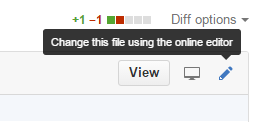
POBrien333 commentedOct 23, 2017
•
edited
To continue: #3059
Hi @danirv91
I've made the changes I have found in the guidelines. Could you help and double check I've made all the correct changes?