Join GitHub today
GitHub is home to over 40 million developers working together to host and review code, manage projects, and build software together.
Sign upAdding Apache Zeppelin to docker and documentation #259
Comments
This comment has been minimized.
This comment has been minimized.
|
I'm almost certain Jupyter Notebook works fine on HEAD. Basic PySpark and Dataframe support was added back around April. I think @ianmilligan1 has some basic documentation around this hanging around. We haven't published any of this on the site because we're waiting to get to our next release. Once that happens it wiil. But in the interim, all we really have is outlined in closed and open issues: 1.0.0 Release of AUT, DataFrames and PySpark. |
 ruebot
added
question
discussion
labels
ruebot
added
question
discussion
labels
Aug 20, 2018
This comment has been minimized.
This comment has been minimized.
|
@SamFritz can you add this to our August 22nd agenda? |
This comment has been minimized.
This comment has been minimized.
|
|
This comment has been minimized.
This comment has been minimized.
|
thanks @Natkeeran - tested and you can see how it's running on my end here: A few quick notes:
It's pretty straightforward except for editing the configuration file. We'll have to give some thought around how best to document that.. |
This comment has been minimized.
This comment has been minimized.
|
Oh, and scripts need to be compressed onto one line (the "paragraph" style we use with |
This comment has been minimized.
This comment has been minimized.
|
@ianmilligan1 Looks good. You can still use the paragraph style, but would need to add a brackets () as below. |
 ruebot
added
the
resolve before 0.18.0
label
ruebot
added
the
resolve before 0.18.0
label
Aug 17, 2019
ruebot
added a commit
that referenced
this issue
Aug 20, 2019
This comment has been minimized.
This comment has been minimized.
|
This will be resolved with updates to the user documentation (0.18.0 should be out next week), and Using AUT with PySpark (In progress). |
ianmilligan1
added a commit
that referenced
this issue
Aug 21, 2019
This comment has been minimized.
This comment has been minimized.
|
Docs have been reviewed. Closing this now. |
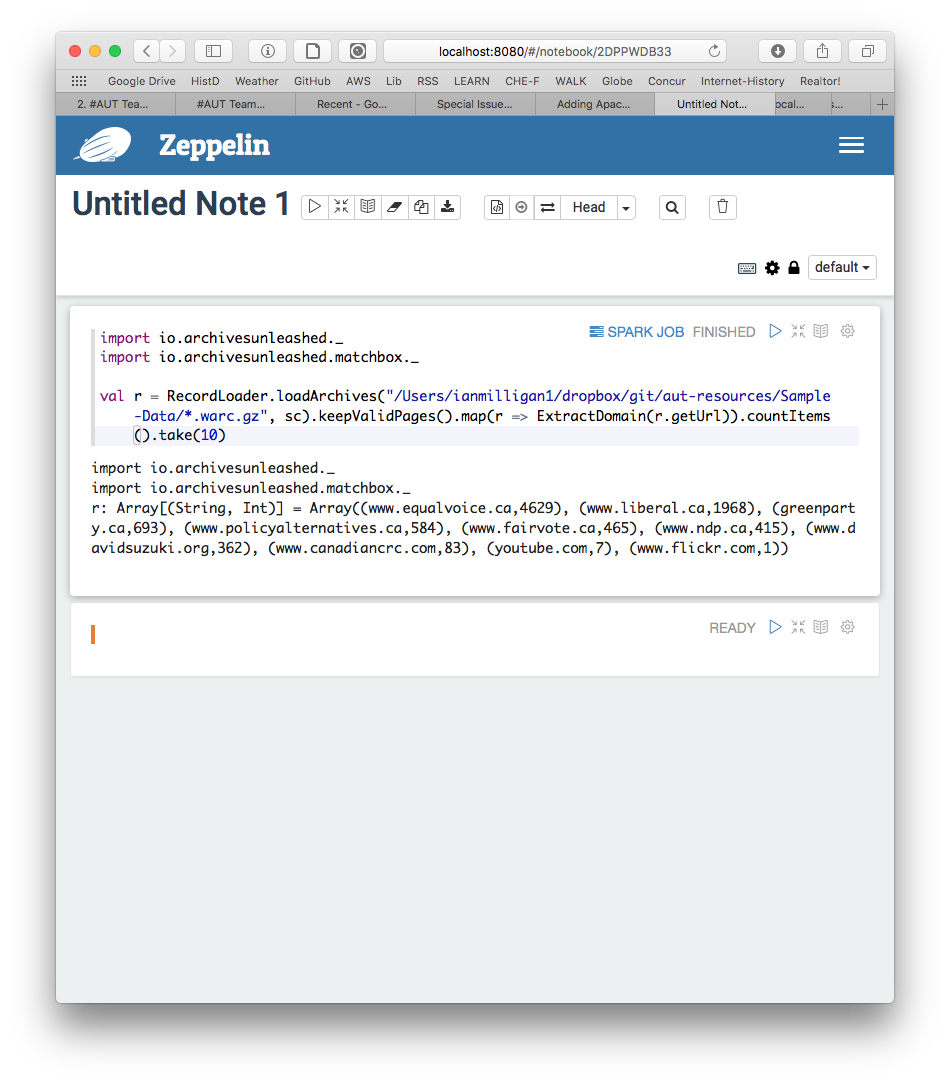
Natkeeran commentedAug 13, 2018
•
edited
Is your feature request related to a problem? Please describe.
AUT is a tool targeted towards researchers with limited technical expertise. Nevertheless, command line interactions can be a barrier for potential users. Many users in this domain are familiar with python notebooks and Apache Zeppelin provides similar workspaces and interactive mode of analysis.
Describe the solution you'd like
Installing Apache Zeppelin for experimental use is quite straightforward. Adding the instructions to documentation and including Zeppelin in aut docker would be useful. Down the road, Apache Zeppelin sandbox would be an easier way for users to evaluate AUT.
Describe alternatives you've considered
Additional context
Installing Apache Zeppelin (generally
/opt/zeppelin):Copy the default template:
Edit the zeppelin-env.sh and provide the following configuration parameters:
You can add additional park packages that may be useful for your analysis in SPARK_SUBMIT_OPTIONS.
Restart zeppelin
Go to 'http://localhost:8080/`.