-
Be the first to like this
-
Global Healthcare Report Q2 2019 by CB Insights 1203904 views
-
Be A Great Product Leader (Amplify,... by Adam Nash 332366 views
-
Trillion Dollar Coach Book (Bill Ca... by Eric Schmidt 393352 views
-
APIdays Paris 2019 - Innovation @ s... by apidays 376079 views
-
A few thoughts on work life-balance by Wim Vanderbauwhede 246239 views
-
Is vc still a thing final by Mark Suster 289871 views
Profile building, research sharing and data proliferation using social media tools tper
Published on
Many of us nowadays invest significant amounts of time in sharing our activities and opinions with friends and family via social networking tools such as Facebook, Twitter or other related websites. However, despite the availability of many platforms for scientists to connect and share with their peers in the scientific community the majority do not make use of these tools, despite their promise and potential impact and influence on our careers. We are already being indexed and exposed on the internet via our publications, presentations and data and new “AltMetric scores” are being assigned to scientific publications as measures of popularity and, supposedly, of impact. We now have even more ways to contribute to science, to annotate and curate data, to “publish” in new ways, and many of these activities are as part of a growing crowdsourcing network. The stable of web-based platforms that can be used continues to expand but with only so much time available to share publications, presentations, data and activities how does a scientist shortcut their way to understanding what is available and the benefits of use. Participating online, whether it be simply for career advancement or for wider exposure of your research, there are now a series of web applications that can provide a great opportunity to develop a scientific profile within the community. This presentation will provide an overview of what is available and the potential benefits of investing a small amount of time in developing an online profile especially as an increasing number of potential employers and collaborators utilize the web to research scientists. This abstract does not reflect U.S. EPA policy.
Profile building, research sharing and data proliferation using social media tools tper
- 1. Profile Building and Research Sharing using Social Media Tools for Scientists Antony Williams Center for Computational Toxicology and Exposure Twin Ports Early-Career Researchers Webinar Disclaimer: The views expressed in this presentation are those of the author(s) and do not necessarily represent the views or policies of the U.S. Environmental Protection Agency, nor does mention of trade names or products represent endorsement for use. ORCID 0000-0002-2668-4821
- 2. Office of Research and Development Feel free to take notes but.. •All slides will be made available later •Contact me directly if I can help – williams.antony@epa.gov
- 3. Office of Research and Development Various Versions of This Talk www.slideshare.net/AntonyWilliams
- 4. Office of Research and Development A related publication…
- 5. Office of Research and Development Some Questions for you… •Show of hands please… – How many of you have an ORCID? – How many of you have LinkedIn? – How many of you have SlideShare? – How many of you have published >3 papers? – How many of you share your work online?
- 6. Office of Research and Development Who markets your work??? If not you, then who? •“It's not the job of researchers to become experts in public relations — that's why universities have press offices, says Matt Shipman, research communications lead at North Carolina State University in Raleigh. But he recommends scientists toot their own horns as well. ” • http://www.nature.com/news/kudos-promises-to-help-scientists-promote-their-papers-to-new-audiences-1.20346
- 7. Office of Research and Development My Hopes for Today • Encourage you in the “era of participation” • Provide an overview of some tools available • Share some stories, statistics and strategies • Encourage you to “share for the sake of community/science as well as for yourself” • OUTCOMES • You will claim an ORCiD • You will invest ~2 hours per month on your profile • You have a bigger “Impact” online….
- 8. Office of Research and Development 7 ORCID – The Scientists SSN
- 9. Office of Research and Development What’s the value of ORCID? • ORCIDs are now expected for many publications • Single click through to your ORCID page – how rich is your ORCID biography??? See https://orcid.org/0000-0002-2668-4821
- 10. Office of Research and Development Publishers Requiring ORCIDs… https://orcid.org/content/mandating-orcid-publication- workflows-open-letter
- 11. Office of Research and Development It’s a Scientists SSN – use it in various places
- 12. Office of Research and Development Use ORCID on all products • Use your ORCID on everything you produce that will be indexed: –Presentations –Posters –Your profiles
- 13. Office of Research and Development Google will index all of your works…even if ORCID doesn’t
- 14. Office of Research and Development Think about it… • 100s if not 1000s of hours of research behind a paper. How much work is the PUBLISHER going to do to make sure people find out about your article?? How do you find out about an article??? • Shouldn’t YOU and your CO-AUTHORS invest some time in getting it out to the network??? • A presentation given to a small room of people has a lifetime of “20-30 mins”. A presentation shared online for all to see lives a lot longer. An article shared in the network has a much wider audience.
- 15. Office of Research and Development 14 Scientists are Evaluated: “Statistics” •Research datasets •Scientific software •Publications – peer-reviewed and many others •Posters and presentations at conferences •Electronic theses and dissertations •Performances in film and audio •Other forms of research •CAVEAT: Make sure you are allowed to share
- 16. Office of Research and Development 15 LinkedIn The MOST BASIC Career Networking Tool http://www.linkedin.com/in/AntonyWilliams
- 17. Office of Research and Development 16 My primary project at present…
- 18. Office of Research and Development 17 Ability to Highlight Projects
- 19. Office of Research and Development 18 Manage Articles Here Too…
- 20. Office of Research and Development Your Postings Get Networked
- 21. Office of Research and Development Ask for Recommendations
- 22. Office of Research and Development Ask for “Endorsements”, or get them…
- 23. Office of Research and Development Instant Summary as a PDF
- 24. Office of Research and Development Presentations
- 25. Office of Research and Development Sharing your works online – can get 1000s of views
- 26. Office of Research and Development Analytics
- 27. Office of Research and Development Slideshare – Highly Accessed
- 28. Office of Research and Development Slideshare – NOT Just Slides
- 29. Office of Research and Development CCTE also uses “FigShare”
- 30. Office of Research and Development Presentations and Datasets
- 31. Office of Research and Development Including all Posters… everything gets DOI’ed
- 32. Office of Research and Development DOI everything if you can
- 33. Office of Research and Development DOI your research outputs and put online… Don’t Wait!
- 34. Office of Research and Development 33 ResearchGate for Networking
- 35. Office of Research and Development Add MANY Flavors of Research
- 36. Office of Research and Development ResearchGate for Sharing a PROJECT
- 37. Office of Research and Development 36 ResearchGate for Networking
- 38. Office of Research and Development Prompts you to Improve Your Profile
- 39. Office of Research and Development “I won’t use it I get too many emails” https://www.researchgate.net/account.AccountNotificationSettings.html
- 40. Office of Research and Development 39 Academia.edu https://rsc.academia.edu/AntonyWilliams
- 41. Office of Research and Development What about “Data Sharing”?
- 42. Office of Research and Development Supplementary Data Access
- 43. Office of Research and Development “Personal Data Sharing”?
- 44. Office of Research and Development 43 Credit for Reviewing Papers?
- 45. Office of Research and Development 44 ORCID as a core identifier
- 46. Office of Research and Development 45 Your PUBLIC review record
- 47. Office of Research and Development 46 Linked in ORCID too..
- 48. Office of Research and Development 47 Alt-Metrics Manifesto http://altmetrics.org/manifesto/
- 49. Office of Research and Development https://impactstory.org/u/0000-0002-2668-4821
- 50. Office of Research and Development
- 51. Office of Research and Development
- 52. Office of Research and Development AltMetric Scores and “Donuts”
- 53. Office of Research and Development Does Social Media Work? Andrew McEachran thinks so
- 54. Office of Research and Development AltMetricIt Bookmarklet https://www.altmetric.com/products/free-tools/bookmarklet/
- 55. Office of Research and Development 54 Google Scholar Tracks Publications and Citations http://scholar.google.com/citations?user=O2L8nh4AAAAJ
- 56. Office of Research and Development NOISE in Your Google Citations Profile http://tinyurl.com/hyz4aba
- 57. Office of Research and Development Check your profile data
- 58. Office of Research and Development Add Articles that Are Missed
- 59. Office of Research and Development Try Twitter • 140 characters to connect and communicate • Use a “brand name” on Twitter • Greatest value for me – leading people into information I wish to share including my presentations and publications • Think amplification of your work….
- 60. Office of Research and Development Use Twitter to Awaken Old Articles
- 61. Office of Research and Development 60 Book Chapters on Amazon
- 62. Office of Research and Development Facebook • I personally use Facebook for “friends and family” – but since many of my friends are scientists… • I share my blog posts • I share links to my papers • I share my presentations directly from SlideShare
- 63. Office of Research and Development Facebook
- 64. Office of Research and Development Branding: I am ChemConnector
- 65. Office of Research and Development My Primary CV is my Blog
- 66. Office of Research and Development But the top of my CV…
- 67. Office of Research and Development For those INSIDE EPA
- 68. Office of Research and Development 67 What Next? My Recommendations • Register for an ORCID ID • Enhance your LinkedIn profile • Use Google Scholar Citations and curate • Choose: ResearchGate or Academia.edu • Use: Publons • Participate building your profile – share data, papers, presentations, etc..
- 69. Office of Research and Development 68 What I said… http://www.nature.com/news/kudos-promises-to-help-scientists-promote-their-papers-to-new-audiences-1.20346 …choose two or three social-media platforms, invest the time to get them set up, and then spend perhaps two hours a month keeping them current. If nothing else, he says, build a LinkedIn profile as an online CV, claim and update an ORCID ID, and log peer-review activities on Publons.com. …a research paper is itself the end product of an extraordinary investment of time and energy. It takes thousands of hours of research, data analysis, writing and peer review, he says. “Shouldn't you put at least 10 to 20 hours of work into making sure that you can get the message out to relevant people?”
- 70. Office of Research and Development Various Versions of This Talk www.slideshare.net/AntonyWilliams Email: williams.antony@epa.gov
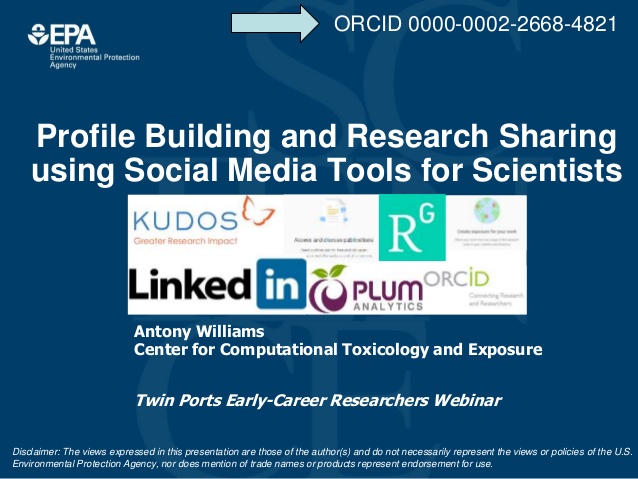







Be the first to comment