Join GitHub today
GitHub is home to over 40 million developers working together to host and review code, manage projects, and build software together.
Sign upUpdate jobs to use aut-0.60.0. #387
Conversation
- Resolves #386 - Move the faux txt derivatives to what they actually are; csv. - Update Spark job to use DataFrames - Update auk documentation and lessons with correct file extension (s/txt/csv) - Data migration needs to be completed on prod - rename full-text and full-domains - s/.txt/.csv/g - on all -fullurls.txt - remove the first and last character on each line. ( ) - TravisCI should only test Ruby 2.6.5 - Update tests to reflect changes - Rename text fixtures
This comment has been minimized.
This comment has been minimized.
codecov
bot
commented
Apr 16, 2020
•
Codecov Report
@@ Coverage Diff @@
## master #387 +/- ##
==========================================
+ Coverage 89.15% 89.40% +0.25%
==========================================
Files 35 35
Lines 636 623 -13
==========================================
- Hits 567 557 -10
+ Misses 69 66 -3
Continue to review full report at Codecov.
|
|
Tiny change to consider, but otherwise looks great! |
| @@ -55,7 +55,7 @@ | |||
| <p class="top_toc"><%=link_to('Back to Top', anchor: '#toc-top') %></p> | |||
|
|
|||
| <h3 class="about_h3" id="5toc">The domain derivative download</h3> | |||
| <p class="about_p">By clicking on the "Domains" button, users are provided with a text file that will be named something like 7485-fullurls.txt. You can open this file up in your text editor of choice. By default on MacOS, it will open in TextEdit and look like this:</p> | |||
| <p class="about_p">By clicking on the "Domains" button, users are provided with a text file that will be named something like 7485-fullurls.csv. You can open this file up in your text editor of choice. By default on MacOS, it will open in TextEdit and look like this:</p> | |||
This comment has been minimized.
This comment has been minimized.
ianmilligan1
Apr 16, 2020
Member
text file -> comma-separated value file
it will open in TextEdit and look like this -> it will open in a spreadsheet program (Excel or Numbers) and look like this
| @@ -55,7 +55,7 @@ | |||
| <p class="top_toc"><%=link_to('Back to Top', anchor: '#toc-top') %></p> | |||
|
|
|||
| <h3 class="about_h3" id="5toc">The domain derivative download</h3> | |||
| <p class="about_p">By clicking on the "Domains" button, users are provided with a text file that will be named something like 7485-fullurls.txt. You can open this file up in your text editor of choice. By default on MacOS, it will open in TextEdit and look like this:</p> | |||
| <p class="about_p">By clicking on the "Domains" button, users are provided with a text file that will be named something like 7485-fullurls.csv. You can open this file up in your text editor of choice. By default on MacOS, it will open in TextEdit and look like this:</p> | |||
| <%= image_tag("Tutorial_domain_derivative_file.png", alt: "Screenshot of the domain derivative file in MacOS TextEdit", class:"body_img")%> | |||
This comment has been minimized.
This comment has been minimized.
ianmilligan1
Apr 16, 2020
Member
let's swap out the screenshot? If you think this is a good idea I can send it to you via Slack @ruebot (or you can grab it from GitHub below)
alt text: "Screenshot of the domain derivative file in Microsoft Excel"
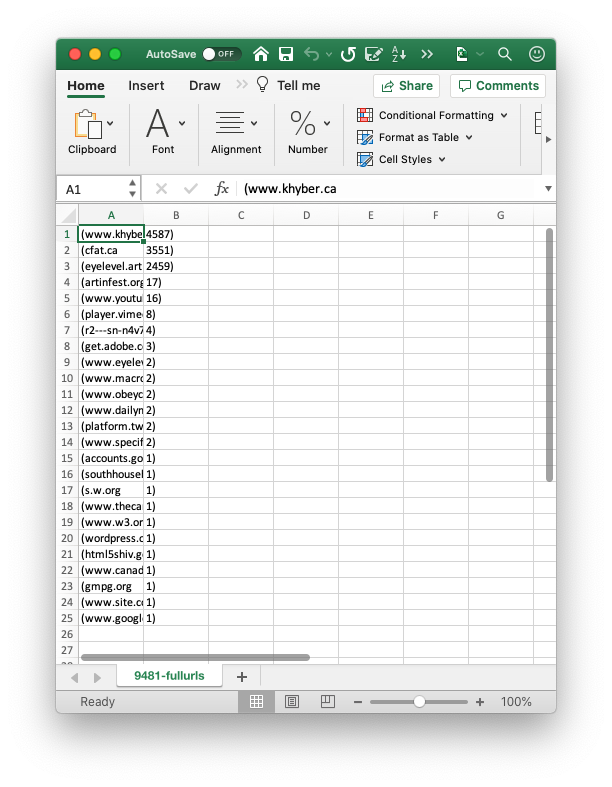
ruebot commentedApr 16, 2020
(s/txt/csv)
@SamFritz @ianmilligan1 can you review the text/documentation changes? We should be good to go, but just want to make sure. Once I get approval from you two, I'll merge this, deploy it to production, and do the data migration.